const { MetricTypes } = require('./Metric');
const Histogram = require('./Histogram');
const Meter = require('./Meter');
const Stopwatch = require('../util/Stopwatch');
/**
*
* Timers are a combination of Meters and Histograms. They measure the rate as well as distribution of scalar events.
* <p>
* Since they are frequently used for tracking how long certain things take, they expose an API for that: See example 1.
* <p>
* But you can also use them as generic histograms that also track the rate of events: See example 2.
*
* @example
* var Measured = require('measured')
* var timer = new Measured.Timer();
* http.createServer(function(req, res) {
* var stopwatch = timer.start();
* req.on('end', function() {
* stopwatch.end();
* });
* });
*
*
* @example
* var Measured = require('measured')
* var timer = new Measured.Timer();
* http.createServer(function(req, res) {
* if (req.headers['content-length']) {
* timer.update(parseInt(req.headers['content-length'], 10));
* }
* });
*
* @implements {Metric}
*/
class Timer {
/**
* @param {TimerProperties} [properties] See {@link TimerProperties}.
*/
constructor(properties) {
properties = properties || {};
this._meter = properties.meter || new Meter({});
this._histogram = properties.histogram || new Histogram({});
this._getTime = properties.getTime;
this._keepAlive = !!properties.keepAlive;
if (!properties.keepAlive) {
this.unref();
}
}
/**
* @return {Stopwatch} Returns a Stopwatch that has been started.
*/
start() {
const self = this;
const watch = new Stopwatch({ getTime: this._getTime });
watch.once('end', elapsed => {
self.update(elapsed);
});
return watch;
}
/**
* Updates the internal histogram with value and marks one event on the internal meter.
* @param {number} value
*/
update(value) {
this._meter.mark();
this._histogram.update(value);
}
/**
* Resets all values. Timers initialized with custom options will be reset to the default settings.
*/
reset() {
this._meter.reset();
this._histogram.reset();
}
end() {
this._meter.end();
}
/**
* Refs the backing timer again. Idempotent.
*/
ref() {
this._meter.ref();
}
/**
* Unrefs the backing timer. The meter will not keep the event loop alive. Idempotent.
*/
unref() {
this._meter.unref();
}
/**
* toJSON output:
*
* <li> meter: See <a href="#meter">Meter</a>#toJSON output docs above.</li>
* <li> histogram: See <a href="#histogram">Histogram</a>#toJSON output docs above.</a></li>
*
* @return {any}
*/
toJSON() {
return {
meter: this._meter.toJSON(),
histogram: this._histogram.toJSON()
};
}
/**
* The type of the Metric Impl. {@link MetricTypes}.
* @return {string} The type of the Metric Impl.
*/
getType() {
return MetricTypes.TIMER;
}
}
module.exports = Timer;
/**
* @interface TimerProperties
* @typedef TimerProperties
* @type {Object}
* @property {Meter} meter The internal meter to use. Defaults to a new {@link Meter}.
* @property {Histogram} histogram The internal histogram to use. Defaults to a new {@link Histogram}.
* @property {function} getTime optional function override for supplying time to the {@link Stopwatch}
* @property {boolean} keepAlive Optional flag to unref the associated timer. Defaults to `false`.
*/
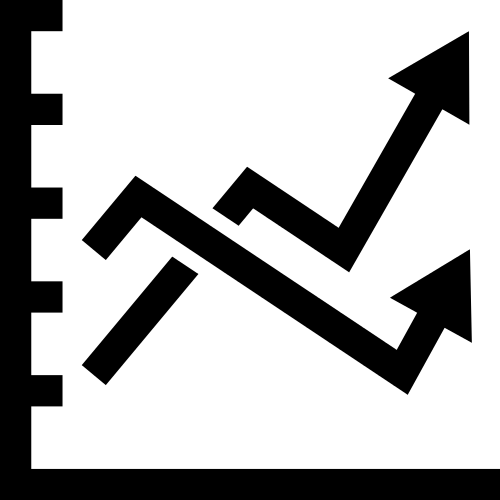 Measured
Measured